2016 Reebok CrossFit GamesJul 8, 2016 by Armen Hammer
FloFantasy Details!
FloFantasy Details!
Welcome to the inaugural edition of FloElite fantasy sports! This is the beta version of a platform we’ve been working on, and we’re excited to launch it no
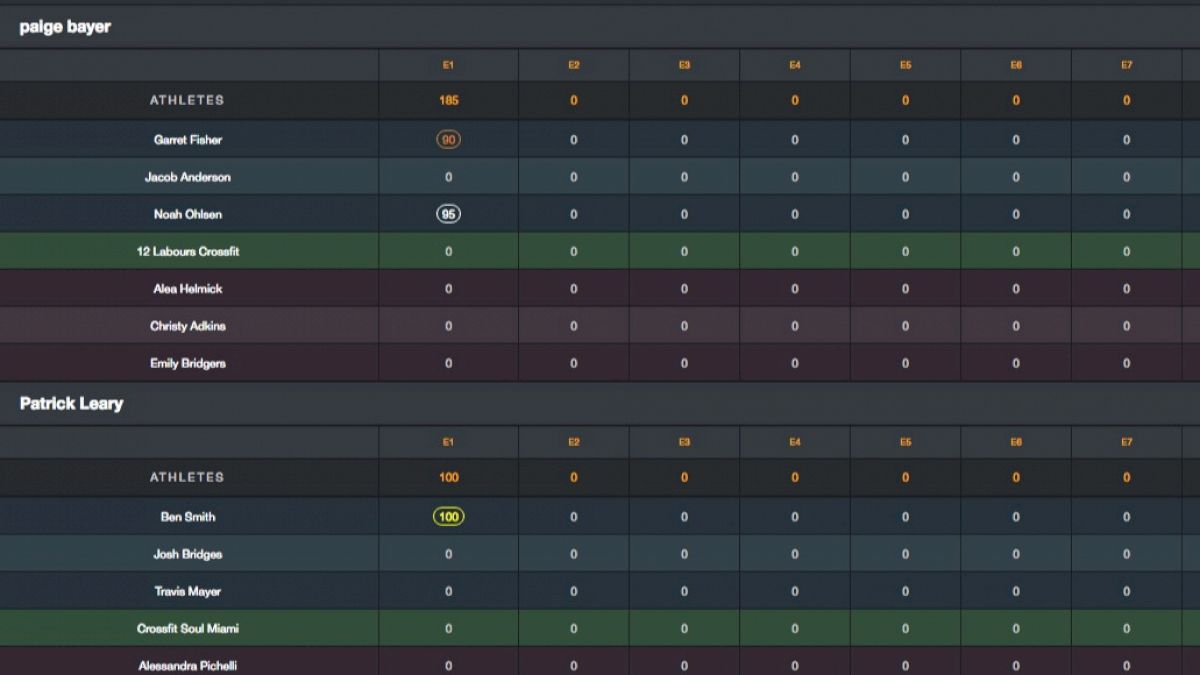
Welcome to the inaugural edition of FloElite fantasy sports! This is the beta version of a platform we’ve been working on, and we’re excited to launch it now so you and your friends can enjoy some sweet fantasy action around the big show in Carson.
Get started by following the quick steps below.
First, go to Fantasy.FloElite.com. You’ll have to either create a league, or join an existing one.
1. Click the sign-up link to reach the registration page.
-If you’re creating a new league, navigate to the “Select Your League” drop-down menu and choose “Create League.”
-If you’re joining an existing league, click the name of the league you want to join.
2. Enter your name, a password, and an email address.
3. Select your league role.
-If you’re creating a new league, select “Commissioner.”
-If you’re joining a league, select “Team Owner.”
4. Click the register button and confirm the details. You’re in!
Note: you can only use your email once to either create or join a league. If you want to create or join multiple leagues, you'll need to use multiple emails.
Your team will consist of three men, three women, and one affiliate.
After each event at the Games, your athletes’ scores will be added together and posted to the scoreboard. Scoring works the same way the Games scoring works (first place = 100 points, etc.) and, just like at the Games, the team with the most points at the end of competition wins.
Here’s the point scale:
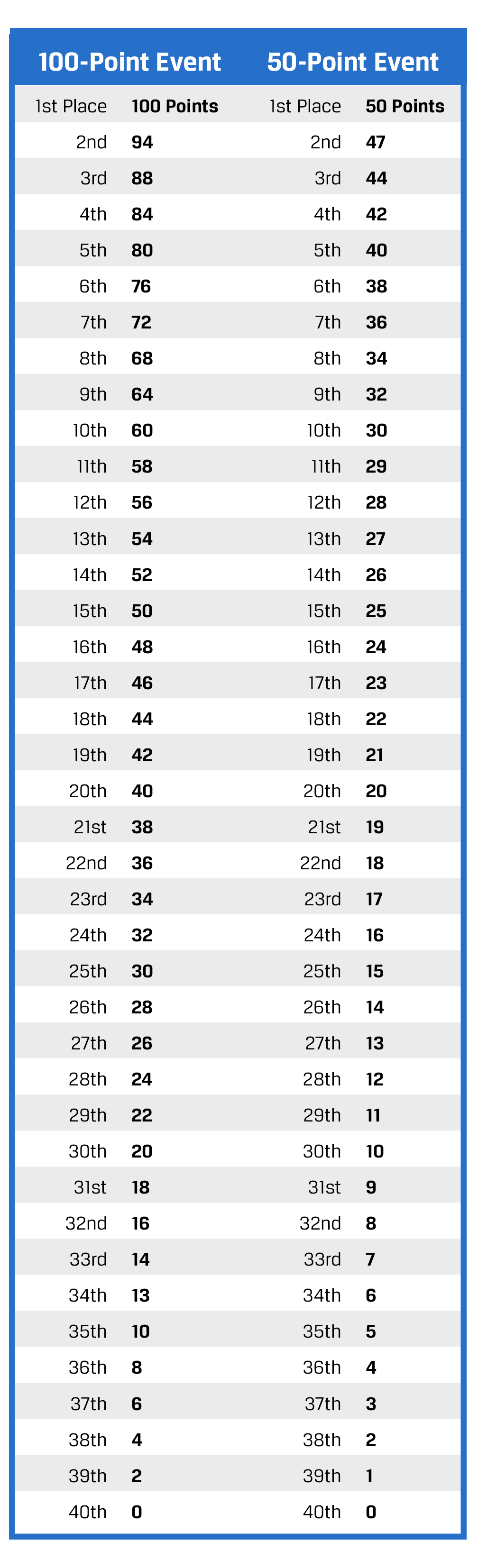
-The entire draft process happens on the commissioner’s side, and only the commissioner has access to the league’s administrative page.
-The commissioner can change the order of the draft; otherwise, it will automatically be based on the order in which people join the league.
-Once the order is decided, the draft runs in snake order (as in, the order in the second round is reversed, the third round is like the first, the fourth is reversed, etc.).
-The commissioner also chooses the event (in this case, the 2016 Games). Once you hit “Choose Event,” the Event Athlete Roster is populated.
-The Event Athlete Roster includes all draft-eligible athletes organized and color-coded by Men, followed by Team, followed by Women—each of those segments are organized alphabetically by Region. As athletes are drafted, the roster blacks-out athletes who are no longer available.
-Since the commissioner is the only person who can access the league administrative page and run the draft, we suggest getting all the league members together either in person or on a video call so everyone can participate in the draft together. The commissioner should send the Event Athlete Roster link to the members of the league who can use it to keep track of who is available and tell the commissioner their picks.
-The commissioner assigns athletes to teams by using the drop-down menu to select the chosen athlete or affiliate and clicking the “Draft” button.
-If the commissioner wants to skip someone, they can use the “Skip” button.
-If something goes terribly wrong, you can always reset the draft with the “Reset” button.
-The commissioner can also remove individual athletes from a team simply by clicking the athlete's name. This can be used in case of withdrawals or injuries. Whether or not your league allows substitutions like that is your call!
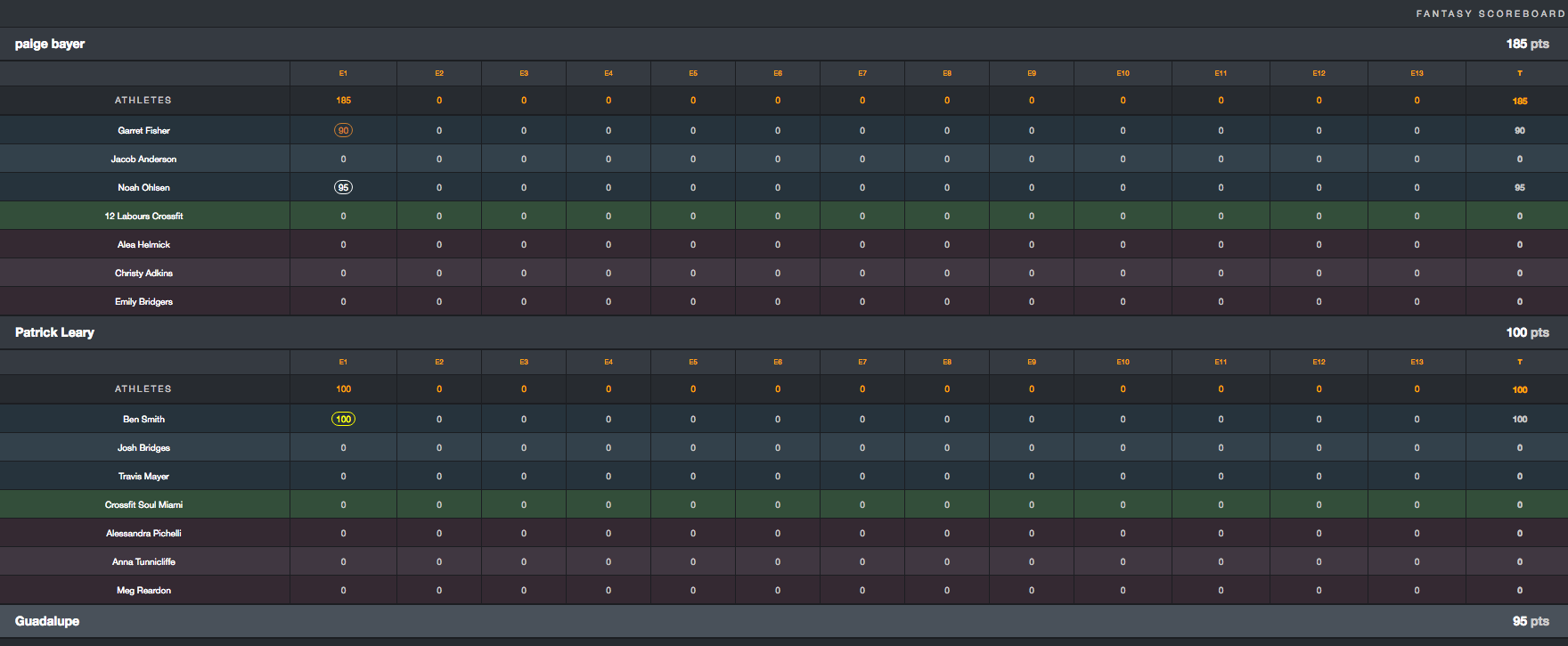
Once the draft is over and the rosters are set, the scoreboard is populated. Each league member’s row can be expanded to show their entire team or collapsed for a quick view.
Remember, the scoring is the exact same as the Games’ scoring. As events finish at the Games and scores are updated, the scoreboard will reflect that, and rearrange itself with the current leader at the top.
The scoreboard is also mobile-friendly, so you can easily check it on your phone as the weekend progresses. During FloElite’s internal testing, we created a homepage icon for the scoreboard to easily check the scores and our standings.
FloFantasy is still in beta, so you may run into issues. We’re here to help if you have any questions or run into any problems. Email us at FloFantasy@flosports.tv, and we’ll take care of you.
Get started by following the quick steps below.
Register
First, go to Fantasy.FloElite.com. You’ll have to either create a league, or join an existing one.
1. Click the sign-up link to reach the registration page.
-If you’re creating a new league, navigate to the “Select Your League” drop-down menu and choose “Create League.”
-If you’re joining an existing league, click the name of the league you want to join.
2. Enter your name, a password, and an email address.
3. Select your league role.
-If you’re creating a new league, select “Commissioner.”
-If you’re joining a league, select “Team Owner.”
4. Click the register button and confirm the details. You’re in!
Note: you can only use your email once to either create or join a league. If you want to create or join multiple leagues, you'll need to use multiple emails.
Playing The Game
Your team will consist of three men, three women, and one affiliate.
After each event at the Games, your athletes’ scores will be added together and posted to the scoreboard. Scoring works the same way the Games scoring works (first place = 100 points, etc.) and, just like at the Games, the team with the most points at the end of competition wins.
Here’s the point scale:
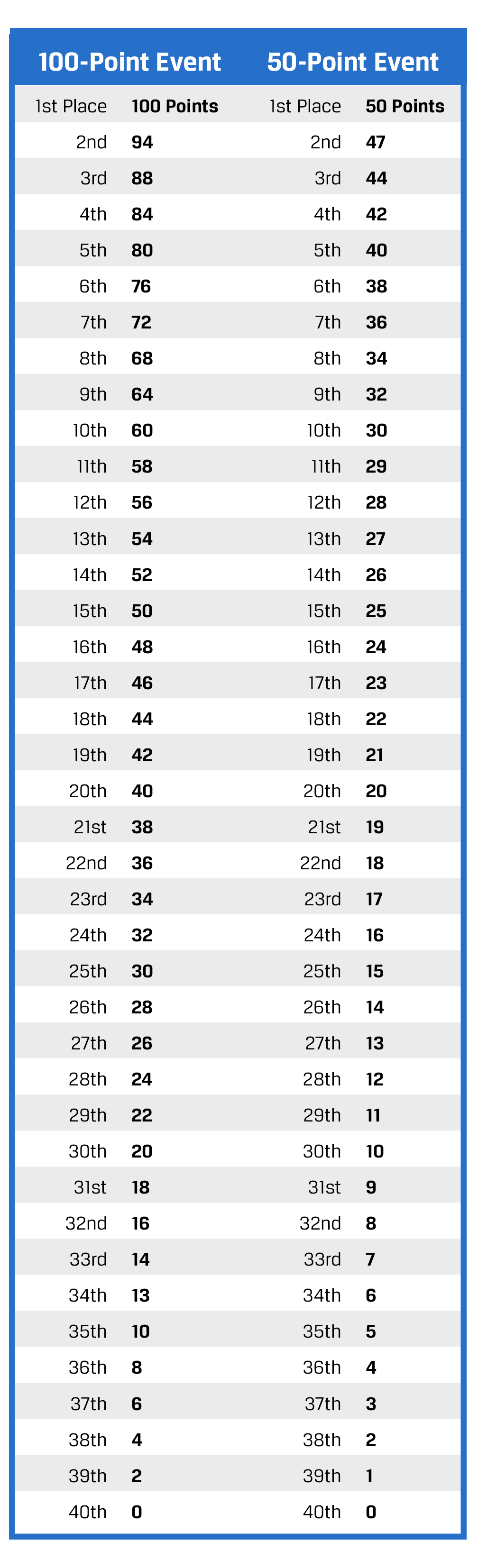
Drafting Your Team
-The entire draft process happens on the commissioner’s side, and only the commissioner has access to the league’s administrative page.
-The commissioner can change the order of the draft; otherwise, it will automatically be based on the order in which people join the league.
-Once the order is decided, the draft runs in snake order (as in, the order in the second round is reversed, the third round is like the first, the fourth is reversed, etc.).
-The commissioner also chooses the event (in this case, the 2016 Games). Once you hit “Choose Event,” the Event Athlete Roster is populated.
-The Event Athlete Roster includes all draft-eligible athletes organized and color-coded by Men, followed by Team, followed by Women—each of those segments are organized alphabetically by Region. As athletes are drafted, the roster blacks-out athletes who are no longer available.
-Since the commissioner is the only person who can access the league administrative page and run the draft, we suggest getting all the league members together either in person or on a video call so everyone can participate in the draft together. The commissioner should send the Event Athlete Roster link to the members of the league who can use it to keep track of who is available and tell the commissioner their picks.
-The commissioner assigns athletes to teams by using the drop-down menu to select the chosen athlete or affiliate and clicking the “Draft” button.
-If the commissioner wants to skip someone, they can use the “Skip” button.
-If something goes terribly wrong, you can always reset the draft with the “Reset” button.
-The commissioner can also remove individual athletes from a team simply by clicking the athlete's name. This can be used in case of withdrawals or injuries. Whether or not your league allows substitutions like that is your call!
The Scoreboard
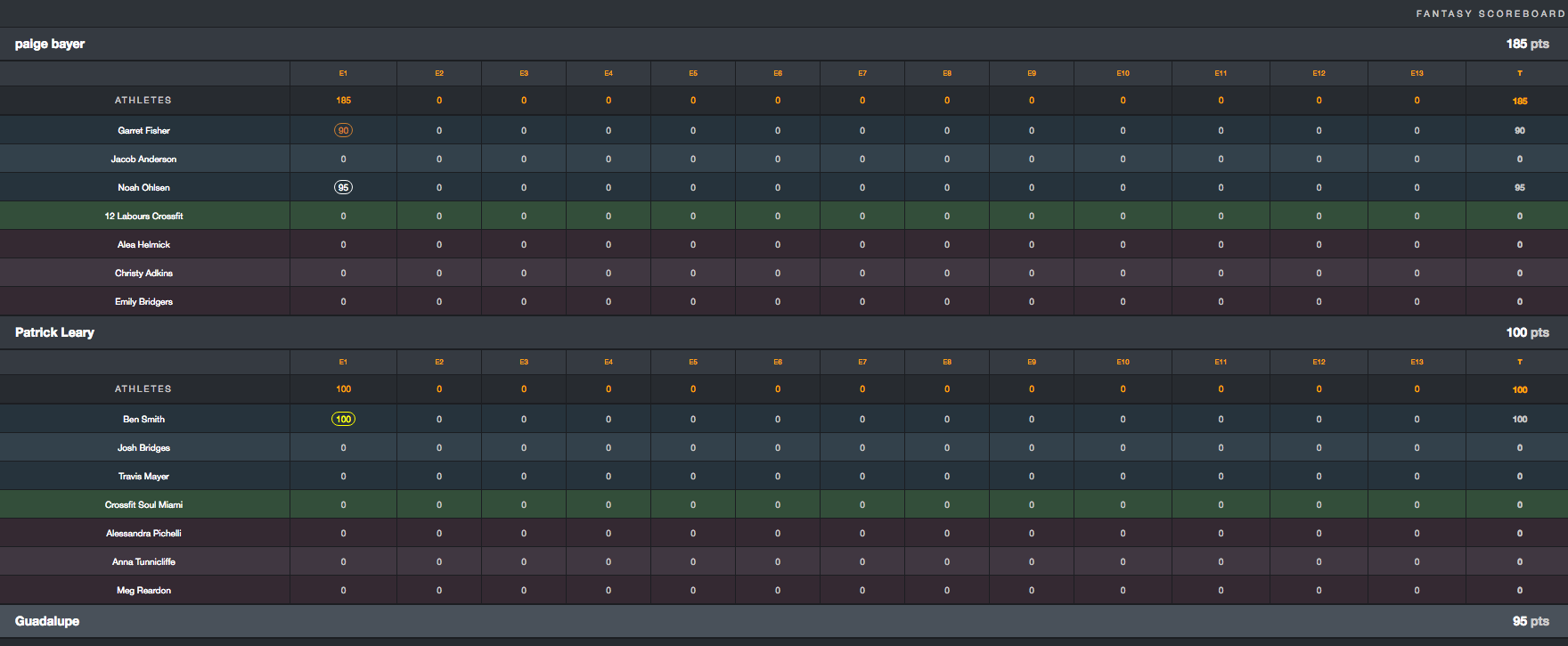
Once the draft is over and the rosters are set, the scoreboard is populated. Each league member’s row can be expanded to show their entire team or collapsed for a quick view.
Remember, the scoring is the exact same as the Games’ scoring. As events finish at the Games and scores are updated, the scoreboard will reflect that, and rearrange itself with the current leader at the top.
The scoreboard is also mobile-friendly, so you can easily check it on your phone as the weekend progresses. During FloElite’s internal testing, we created a homepage icon for the scoreboard to easily check the scores and our standings.
Customer Support
FloFantasy is still in beta, so you may run into issues. We’re here to help if you have any questions or run into any problems. Email us at FloFantasy@flosports.tv, and we’ll take care of you.